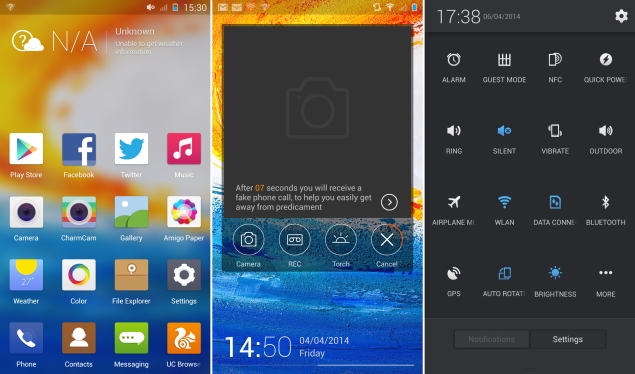LG surprised us all with last year's LG G2. Today the company
faces a bigger challenge as it's got to keep that momentum going with an even
more impressive successor - the LG G3.
We've searched the web for all the juicy gossip and rumors
and put it in one place to start to imagine
a picture of the LG G3.
First of all, it looks like the handset LG G and will indeed be called the LG G3, as LG has applied
to trademark 'G3' and has referred to it as the LG G3 in its Q1 2014 financial
results.
What is it? The sequel
to 2013's excellent LG G2
When is it out? The launch is
planned for May 27
What will it cost?
It may be slightly cheaper than
direct rivals
LG G3
release date and price
LG has sent out save the date cards for an event on May 27,
which is highly likely to be the announcement of the firm's next generation
smartphone.
LG is holding events in San Francisco, New York, London,
Istanbul, Seoul and Singapore .
There's no word on what it might sell for yet, but this is a
flagship phone, so it will cost a lot. However LG's flagships have tended to
slightly undercut Samsung and HTC rivals, so keep your fingers crossed.
LG G3
display
The LG G3 will apparently have a 1440 x 2560 QHD display.
It's said to be 5.5 inches in size, which if true would amount to 534 pixels
per inch.
The rumors surrounding the high-resolution display have
since ramped up with LG telling PC Advisor that
it
will launch a Quad HD smartphone in the second half of 2014. Could it be
referring to the LG G3? Quite possible.
1080 x 1920 is the current go-to resolution for flagship
phones such as the Samsung Galaxy S5 and Sony Xperia Z2, but if the LG G3
intends to stand out from the crowd a QHD screen could certainly help, and
based on the rumors so far a Quad HD screen looks all but guaranteed, at least
on one version of the handset.
LG G3
processor and RAM
The LG G2 has a 2.26GHz quad-core Snapdragon 800 processor,
which is still pretty impressive, but early rumors hinted at LG using its
in-house Odin processor and an octa-core version of it is tipped for the LG G3.
While the speed of the processor hasn't been confirmed,
reports claim that the octa-core version will have four cores clocked at 2.2GHz
and the other four clocked at 1.7GHz, which should give it a sizable boost over
the LG G2.
Indeed that could happen again here as other recent reports
have been toned down to a more believable 2.3GHz quad-core offering, although
reports of the G3 only using the Snapdragon 800 chipset and not the 801 which
appears in the Galaxy S5, Xperia Z2 and One M8 are a little disappointing.
The LG G3 is being tipped to come with 3GB, up from 2GB in
the G2 and keeping it inline with its direct rivals. Though what might be a
variant of the phone has now appeared on AnTuTu with just 2GB of RAM.
Apparently it'll also sport 32GB of internal storage and a microSD slot.
LG G3
operating system
A
benchmark
for a mystery Android handset believed to be the LG G3 due to its model
number of LG-D830 (which is similar to the G2's D802 model number) showed that
it ran Android 4.4 KitKat. No surprise there, this is a flagship after all.
LG is tipped to be overhauling its smartphone UI especially
for the G3, with a
screenshot
appearing online claiming to be the firm's next generation interface.
If legit, you can expect the LG G3 to sport a flatter user
interface which looks less childish than the overlay on the G2, while the clock
and weather widget has an air of Samsung's TouchWiz about it.
According to a Phone Arena source the new LG G3 will have advanced
personalization features, allowing it to learn your usage patterns and adapt
the interface based on your needs at any given time.
That sounds similar to features we see on Samsung, Sony and
Motorola handsets which can trigger certain settings at particular locations or
time of day, but it looks like LG might be taking things a step further on the
G3.
According to leaks, the features are part of what's being
called a "concierge service," which also provides contextual
information to help you throughout the day. An example given is that when
checking the weather forecast the G3 could point out that "you may want to
take an umbrella, since rain is expected this afternoon."
The same leak shed more light on the G3's new-look
interface, showing circular icons and a new notifications menu, with toggles
for Wi-Fi, Bluetooth, NFC, mobile data and access to the Q Remote.
LG G3
camera
Initial rumors coming out of
ZDNet
Korea pointed towards a 16MP sensor, but more recent leaks suggest a 13MP
one.
What will probably be the first of many photos supposedly
taken on the handset appeared the other day. The picture was an impressively
detailed image of a cat and had a resolution of 4260 x 2342 according to the
EXIF data.
That equates to 9.6MP at a 16:9 aspect ratio, which would
mean the camera should be capable of taking 13MP photos at a 4:3 ratio.
The photo was posted on the
ortud.com forum by
someone going by the name 'Geek'. The poster claimed their friend was testing
the phone and that it had a 13MP camera with optical image stabilization plus
(OIS+) and that it's very similar to the snapper in the LG G Pro 2.
The posters megapixel claims match those revealed by the
EXIF data, but that's something that's very easy to fake.
Phone
Arena also received a User Agent profile from an anonymous source which
showed a device going by the name LG D830 (the same device as appeared in
benchmarks) as having a 13MP camera along with support for 4K video playback
and 120fps slow motion video.
The LG G3 will have a 13MP camera, along with a dual-LED
flash.
Meanwhile the front-facing camera is being sports at 2MP.